The Problem
I have built and bough quite a number of guitar pedals now and not only is my main pedalboard out of room, my power supply (Harley Benton PowerPlant Jr.) is at capacity.
Rather than build a bigger pedalboard and upgrade my supply it made more sense to me to create a new, separate, board to take some pedals off my main one. Not only will this mean I don't have to spend any money it will also allow me to be more focused with the sound for each board so I don't have the "Jack of all Trades Master of None" board I currently do.
Now the obvious problem with this idea is that I have no way to power this second board, enter the DIY Power Supply.
The Electronics
There are a number of ways to create a DIY PSU be it a fully linear or fully switching design, or even a mix of the two. A decision also has to be made about where the PSU will draw it's power from, will it plug directly into the mains or be powered from a lower voltage source?
Luckily for me I had salvaged a small power transformer from an old radio, this takes 240V mains input and gives me a modest 12.75VAC on the output, perfect for powering 9V guitar pedals. Armed with this transformer I sketched up the following schematic and got to breadboarding.
I created a dummy load to test my supply using two 12V 20W halogen bulbs in series, together at 9V they drew around 0.79A. A great test to see if I could achieve the 1A output I was after.
Things started to go downhill rather quickly from here, C1 is obviously undersized in my sketch and I needed to increase it to 2200uF to get a stable output, but even then my dummy load was dragging the transformer output voltage down and making my 7809 red hot. You can see in the below video how the stable voltage becomes very unstable when I connect the load.
I attached a thermocouple to the regulator and found that it was easily reaching 60C in about 20 seconds! Clearly I had to scale back my ambitions of a 1A supply, 500mA was my new goal.
The next step then, if a fully linear supply was no good, was to switch tracks and look into switching supplies. Luckily I had some buck converter modules laying around already, this lets me take a "high" input voltage and step it down to a lower one with incredible efficiency (up to 92% in my case).
The new plan was to rectify the AC from the transformer and provide 2200uF of capacitance to smooth out the ripples, then run my now smooth DC into the buck converter. You can see my setup in the image below.
You can see here the switching noise for the supply on my oscilloscope, the Y-axis is at 0.02V/div and the X-axis is . This is a very quiet and quick signal which won't be audible though my effects.
Because this isn't a regulated supply I set the no-load voltage of the regulator to 9.2V this gives me a bit of space for the voltage to drop under load without being a danger to my effects if only a couple are plugged in.
Testing this I could power the bulbs with ease and nothing was getting hot, however, the 0.79A load dragged my 9.2V down to 7.7V! Here you can see how much ripple/noise has gone up, I'm still at 5µS/div on the X but now the Y is at 0.2V/div (10x more)
I connected my oscilloscope up to the output of the rectifier to see what was happening. Such a heavy load was clearly too much for this transformer, my input voltage was being dragged down by 5V with a 2Vpp ripple, because this buck converter is a fairly simple device it has no way to increase it's output in response to the lowering input. Not that a smarter regulator would have helped here, the transformer just can't provide the power necessary to give me a 9W output.
Unfortunately, I don't have any way to generate a 500mA load on this so only time will tell how well it holds up under load. It's only going to power a mini board with about 5 effects though so I think it'll be just fine.
You can see below my final schematic, it's rather simple but also highly effective.
The Hardware
The final piece of this puzzle is to make a nice enclosure to house the electronics, again there are a number of ways to achieve this goal, from pre-made enclosures to bent metal. I settled on 3D printing my enclosure, not only was this cheap it also meant I could customise every aspect of the casing to ensure everything fit and was compact. A final benefit is that plastic isn't conductive, which reduces the risk of electrocution.
Now, I usually use Autodesk's Fusion360 for my CAD work, however, due to their recent limitations and the fact that Solidworks is now free I have made the switch. This was my first Solidworks project and I have to say it went very smoothly. I can see why this piece of software comes so highly recommended. It's safe to say I'll be switching permanently.
The below image shows the results of this work, it has built in stand-offs for the buck converter as well as holes for the IEC connector, fuse, output, and transformer mounting screws.
Solidworks' assemblies are a joy to use and made this process very easy. I modelled the transformer I have and got the models for the remaining components from GrabCAD, having the assembly also allowed me to catch some mistakes before printing!
The print took about 4 hours total and cost me roughly £1.50 in filament, not too bad I don't think considering it's almost all solid plastic (I wanted it to be tough).
The Finale
Here's the finished result, I'm pleased with how it turned out and the performance I've seen from my testing has been good. Now all that's left to do is build the actual pedalboard and figure out what I want on it (and print a lid of course).
You can see I slightly goofed on the transformer placement, a little more to the left and I wouldn't have had to bend the spade connectors. It's quite cramped on the right there!
You'll see the ground wire here connects to that bolt on the left, I went back after this photo was taken and used proper crimp-on ring terminals rather than the stripped insulation I had here. This ensures that the transformer case is grounded such that if live ever touched it not only would my breaker trip, I wouldn't get a shock from the exposed bolts. With a bit of continuity testing I did find that the case of the transformer isn't actually conductive, it has some kind of coating or oxidisation on it. Still, better safe than sorry!
A final thing that I should have done is added some bracing around the connectors, I thought the 2mm plastic would be alright but it flexes a bit on insertion, not a huge issue because I'm not going to be repeatedly plugging and unplugging but it's a weakness to bear in mind.
A small note on electrical safety
When working with items that connect to the mains electrical safety is of paramount importance, there's no room for corner-cutting and bad habits. The plastic enclosure I used gives me "insulation" which means that no metal part that I can touch can be at mains potential.
Furthermore, I have added a fuse to the device to limit any dangerous currents that may occur due to a fault, the IEC connector allows me to ensure this is on the live wire also.
Finally, you will notice that I have tied my DC ground to protective earth. The transformer gives me some isolation from mains potential but it means my DC output might be floating at up to half of mains, something we simply cannot have! Tying this to protective earth means that my output ground (and thus the metal enclosures of my pedals) will be at earth potential and won't pose a shock risk.
An update on performance
I've now had chance to use this PSU on my mini pedalboard and I have to say it's worked wonderfully. My five pedals only pose a small load of under 200mA so it's no surprise it works well. After about an hour or so the transformer gets to about 40C but it seems quite stable there.
I have taken some images of my oscilloscope to show how it performs under various loads. All of these images were taken at 10µS/div horizontally and 0.05V/div vertically.
Here we see the PSU with no load (or the 1M load of my scope if we're being pedantic). This is purely the switching noise. This is very good, our noise is 0.05Vpp or 0.55% of the output voltage at a frequency of about 70kHz, well outside of the audible spectrum. The output voltage remains a stable 9.2V.
Now here I have connected a 100Ω load to the power supply. This means that at 9V we are drawing 90mA or 0.81W, that's roughly equivelant to a single digital effects pedal. We see that the ripple has increased now to about 0.15Vpp or 1.7% of our output. You will notice that the frequency has stayed the same. This brings the output voltage down to 9.05V
Finally I connected a 22Ω load. We are now drawing 409mA or 3.68W, this is more than my entire pedal board and close to the 500mA I wanted to be able to supply. The ripple has now increased to 0.2Vpp or about 2.2% of our output. It's certainly nothing groundbreaking in terms of regulation but I'm really butting up against the limits of the transformer here. The output voltage is now 8.54V, enough to power pedals but any less and you might unintentionally get a dying battery simulator.
I do have a 10Ω load which I connected breifly, this draws 0.9A or 8.1W and dragged the voltage down to 7.89V, I think it's safe to say this transformer can't give me 1A out. To be safe I'd say the maximum is 400mA. Still, not bad for stuff I had lying around.





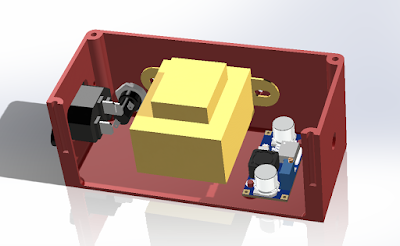




Comments
Post a Comment